how to take screenshot in iphone,how to restart iphone
- who invented iphone
- iPhone (2007):
- iPhone 3G (2008):
- iPhone 3GS (2009):
- iPhone 4 (2010):
- iPhone 4S (2011):
- iPhone 5 (2012):
- iPhone 6 and iPhone 6 Plus (2014):
- iPhone 6S and iPhone 6S Plus (2015):
- iPhone 7 and iPhone 7 Plus (2016):
- iPhone 8, iPhone 8 Plus, and iPhone X (2017):
- Subsequent Models:
- how to take screenshot in iphone
who invented iphone
The iPhone is a range of smartphones designed and marketed by Apple Inc. It has played a significant role in shaping the modern smartphone industry. Here’s a brief overview of the iPhone’s history:
iPhone (2007):
The original iPhone was introduced by Apple co-founder Steve Jobs on January 9, 2007. It featured a 3.5-inch display, a multi-touch interface, and ran on the iOS operating system. The first iPhone revolutionized the industry with its touch-based interface and app ecosystem.
iPhone 3G (2008):
The iPhone 3G was released on July 11, 2008. It introduced support for 3G networks, enabling faster data speeds. The iPhone 3G also brought the introduction of the App Store, which allowed users to download third-party applications directly to their devices.
iPhone 3GS (2009):
The iPhone 3GS was unveiled on June 8, 2009. It featured a faster processor, improved camera, and video recording capabilities.
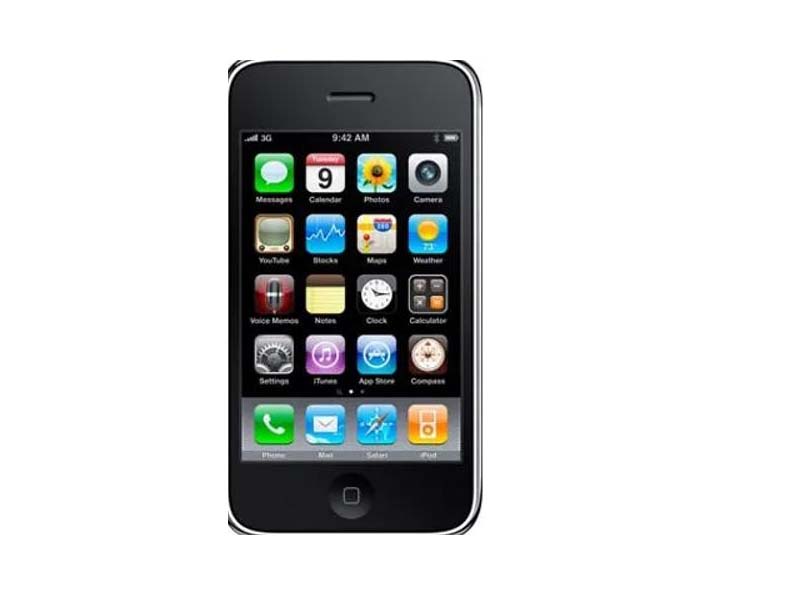
iPhone 4 (2010):
The iPhone 4 was announced on June 7, 2010. It introduced a significant design change with a glass front and back, a stainless steel frame, and a high-resolution Retina display. The iPhone 4 also included a front-facing camera for video calling and a rear-facing camera with improved image quality.
iPhone 4S (2011):
The iPhone 4S was released on October 14, 2011. It featured a faster processor, an improved camera with 1080p video recording, and the introduction of Siri, Apple’s voice-activated virtual assistant.
iPhone 5 (2012):
The iPhone 5 was announced on September 12, 2012. It introduced a larger 4-inch display, a thinner and lighter design, and support for faster 4G LTE networks.
iPhone 5S and iPhone 5C (2013):
On September 10, 2013, Apple unveiled two new iPhone models: the high-end iPhone 5S and the more affordable iPhone 5C. The iPhone 5S introduced the Touch ID fingerprint sensor and a faster processor, while the iPhone 5C featured a colorful plastic design.

iPhone 6 and iPhone 6 Plus (2014):
The iPhone 6 and iPhone 6 Plus were announced on September 9, 2014. These models introduced larger displays, with the iPhone 6 featuring a 4.7-inch screen and the iPhone 6 Plus sporting a 5.5-inch screen. The devices also included improved cameras, faster processors, and Apple Pay support.
iPhone 6S and iPhone 6S Plus (2015):
On September 9, 2015, Apple unveiled the iPhone 6S and iPhone 6S Plus. These models retained the design of their predecessors but brought improvements such as 3D Touch, a more advanced camera, and a faster processor.

iPhone SE (2016):
The iPhone SE was introduced on March 31, 2016. It combined the design of the iPhone 5S with upgraded internals, including a faster processor and an improved camera.
iPhone 7 and iPhone 7 Plus (2016):
The iPhone 7 and iPhone 7 Plus were announced on September 7, 2016. Notable features included the removal of the headphone jack, the introduction of water resistance, improved cameras, and a faster processor.
iPhone 8, iPhone 8 Plus, and iPhone X (2017):
On September 12, 2017, Apple unveiled three new iPhone models: the iPhone 8, iPhone 8 Plus, and iPhone X (pronounced as “iPhone ten”). The iPhone 8 and iPhone 8 Plus featured a similar design to previous models but included wireless charging capabilities. The iPhone X introduced a bezel-less design with Face ID facial recognition, an OLED display, and a gesture-based interface.
Subsequent Models:
In the years following 2017, Apple continued to release new iPhone models with various enhancements, including improved cameras, faster processors, larger displays, and updated designs. Notable models released after the iPhone X include the iPhone XR, iPhone XS, iPhone XS Max, iPhone 11, iPhone 11 Pro, iPhone 11 Pro Max, iPhone SE (2nd generation), iPhone 12, iPhone 12 mini, iPhone 12 Pro, and iPhone 12 Pro Max.
The iPhone 13 and iPhone 13 mini was released on September 24, 2021.
It’s important to note that the information provided covers the iPhone’s history up until my knowledge cutoff in September 2021. Apple may have released additional iPhone models or made further advancements since then.
how to take screenshot in iphone
To take a screenshot on an iPhone, you can follow these steps:
Locate the content or screen that you want to capture in the screenshot.
Press and hold the Side button (on the right side) simultaneously with the Volume Up button (on the left side). On older iPhone models with a Home button, you would press the Side button (or Power button) simultaneously with the Home button.
Quickly release both buttons after pressing them. You should see a flash animation and hear a camera shutter sound (if your phone is not in silent mode) to indicate that the screenshot has been taken.
how to take screenshot in iphone 13
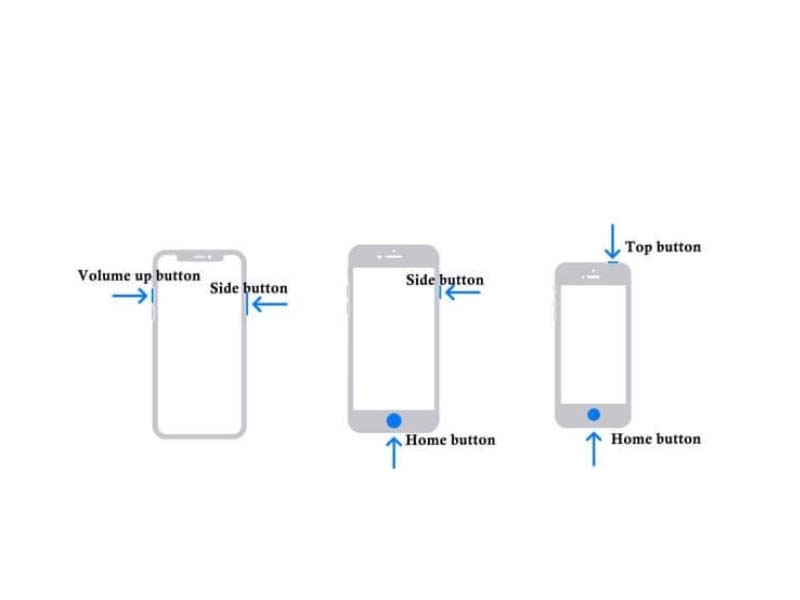
The screenshot will appear as a thumbnail in the lower-left corner of the screen. You can tap on the thumbnail to access editing options or simply let it disappear to save the screenshot to your device’s Photos app.
To view the screenshot later, open the Photos app and navigate to the “Screenshots” album, where you’ll find all your captured screenshots.
That’s it! You have successfully taken a screenshot on your iPhone.
how to restart iphone
To restart an iPhone, you can follow these steps:
Locate the power button on your iPhone.
The placement of the power button depends on the model of your iPhone. On most models, it can be found on the right side of the device.
In addition to the volume up or volume down buttons, simultaneously press and hold the power button.
After a few seconds, a “Slide to power off” option will appear on the screen.
To switch off your iPhone, slide the power off slider from left to right.
Wait for your iPhone to completely shut down.
Press and hold the power button on your iPhone until you see the Apple logo on the screen to turn it back on.
Release the power button, and your iPhone will start up.
Note: If you’re using an iPhone without a physical home button (iPhone X or subsequent models), you need to press and hold either the power button and one of the until the power off slider shows, then concurrently push the volume buttons.
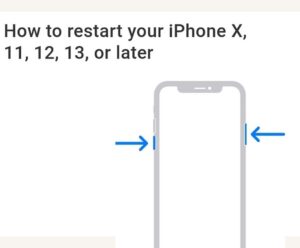
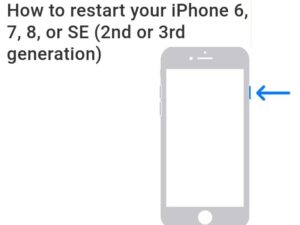
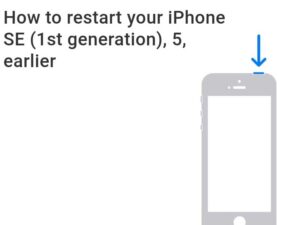
For more infothen follow this link – https://www.apple.com/in/iphone/
